Blog Toko Online Andra
BLOG SOFWRE
Masukkan item anda disini,bisa berupa teks atau widget
CLICK any categories for open!
BAHAN KULIAH
PHOTOSHOP
SOFWARE & OS
FREEWARE
RECORDING
LAIN-LAIN
Pengikut
Apps Box Fake Friends List di FB
Seperti Judulnya Apps Box Fake Friends List
Kali Ini gw Coba shared tentang pembuatan Aplikasi Apps Box Fake Friends List
apa itu Apps Box Fake Friends List
Ini Loh Screen shotnya
ket friends List : 9.380.967 mantab kan brada 
yg lebih manteb lg tuh loch brada temenya president semua nah karna gw Anak baeg,Luthu and imoed maka gw Bagi2x Linknya
Langsung Di Comot Aja Dach
Click Pelan2x
Dan karna gw Juga lg Mood Nih brada
Gw Juga Akan Shared gimana caranya Buatnya
manteb kan..ya Manteb Dunk
Ok seperti Yg di Terangkan di treand2x aplikasi di FB..
Hal yg pertama Brada lakukan Upload Platnomernya Facebook eh salah maksudnya platform
klw g tahu langsung ke TKP :
http://forum.balikita.net/viewtopic.php?id=2957
kalau sudah,Main Source codenya silahkan di upload dan di Desing sendiri yapz
Source:
<div style="background-image: url("http://i274.photobucket.com/albums/jj255/Thestarjumper/Raingif.gif"); background-position: center center; cursor: ne-resize;">
<?php
require_once 'facebook.php';
$appapikey = 'API KEY';
$appsecret = 'API SCREAT';
$facebook = new Facebook($appapikey, $appsecret);
$user_id = $facebook->require_login();
$profile = "<fb:narrow>Narrow Content for Boxes tab</fb:narrow><fb:wide>Wide content for Boxes tab</fb:wide>";
$mobile_profile = "Content for Mobile devices";
$profile_main = " Content-Contentnya ";
$facebook->api_client->profile_setFBML(NULL, $user, $profile, NULL, $mobile_profile, $profile_main)
?>
<FONT face=tohama color=red size=5><DIV align=Center>:: Setting List Box Fake Friends::</DIV align=Center></font>
<br>
<br>
<DIV align=left>
<FONT face=tohama color=#ffffff size=3>
1. Click Your <a href="http://www.facebook.com/settings/?tab=privacy§ion=profile_display">:: Setting :: </a><br>
2. Friend Settings> Change Custom> Just My<br>
3. Click Apps <a href="http://apps.facebook.com/fakefriend">:: Apps Box Fake Friends :: </a><br>
4. Click Put In Your Profile<br>
5. Binggo,Your friend could only see Box Fake Friends List</font>
</DIV align=left>
<br>
<br>
<FONT face=tohama color=red size=4>
<DIV align=Center>
:: 5UKM4 w4s H3r3! ::
<br>
<fb:add-section-button section="profile" />
</DIV align=Center></font>
<br>
<br>
</div>
Ok selanjutnya Option editnya yg berwarna merah :
API KEY : Key aplikasi Code
API SCREAT : Screat Aplikasi Code
Content2x : Isi dengan "FBLM"
Ok dech... Selesai Dach..
sekali Lg Thx Buat Om Joy
Happy Tweaker gedebook Brada
Artikel Terkait
Baca Juga Yang Lainnya:
Langganan:
Posting Komentar (Atom)






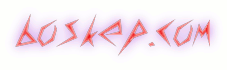




0 komentar:
Posting Komentar